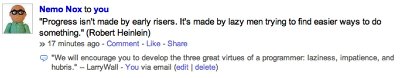Receive FriendFeed Messages by Email
Prefer working by email? FriendFeed now lets you read and post links that way.
Read on for one-time setup to get FriendFeed mailing you the stories you want.
Start with a friends list
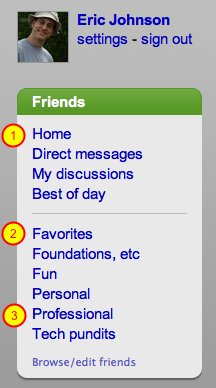
Email or IM preferences are set for a friends list -- so pick the one you want to work with
1. Home is there by default -- it's your FriendFeed homepage
2. You can add or remove the lists below the divider
3. Pick any of these to tweak email settings. We'll work with "Professional"
Email preferences are set for each friends list

1. Click on the Email/IM pull-down
Choose your update style

1. Pick how you'd like to receive updates for this friend's list
2. You can choose to be notified of comments, too, if you like
3. Save your changes
4. To change who's in this list, pick "Add/remove friends"
Reply to a FriendFeed email to post a comment
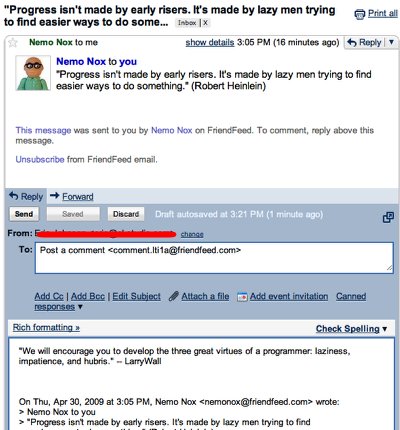
Reply by email -- just be sure to write your comment above the quoted message.
And boom, there it is on FriendFeed