Join FriendFeed with your Twitter password
You can sign up for FriendFeed using your Twitter account, and FriendFeed will import your icon, your bio, and any of your friends who have previously joined FF.
Join from Twitter, Facebook or Google
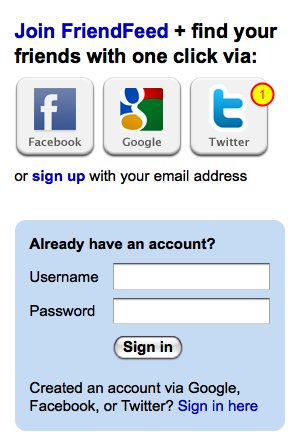
1. Click on the Twitter "t" to get started.
Login to Twitter
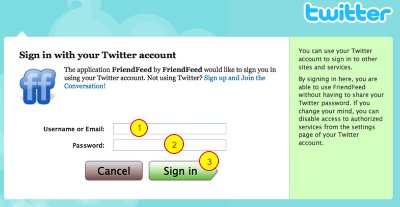
You're redirected to Twitter -- FriendFeed never sees your password.
1. Username or email you use for Twitter
2. Twitter password
3. Sign in
Confirm that FriendFeed should have access
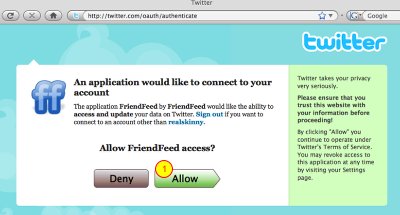
Twitter confirms that you want to give FriendFeed access. FF will be able to post to Twitter if you allow this.
You can turn this off any time from your Twitter Connections settings: http://twitter.com/account/connections
Import your Twitter friends

Now you're back to FriendFeed. You can upload a photo and description of yourself.
And any of your Twitter friends who are also on FriendFeed will appear here. You can subscribe to their FriendFeeds right now.
Done!
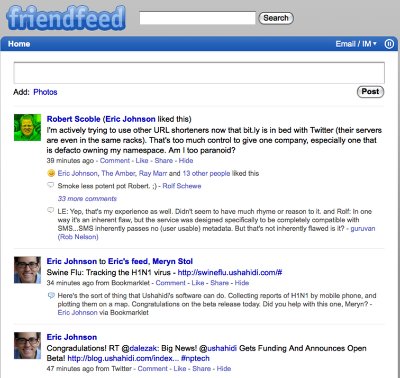
Done. Back on FriendFeed, you'll see items your friends have shared or liked (bad spelling and all) on your homepage.