Add an Email Address to FriendFeed
You can post by email and receive FriendFeed messages by email -- but FriendFeed needs to know what address you'll be sending from. Here's how to add one.
Go to FriendFeed settings
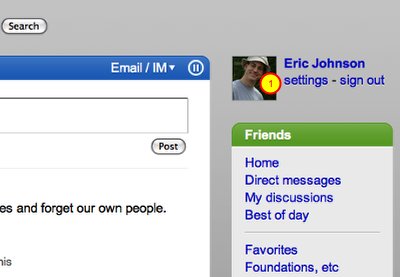
Click on settings (under your name)
And email settings
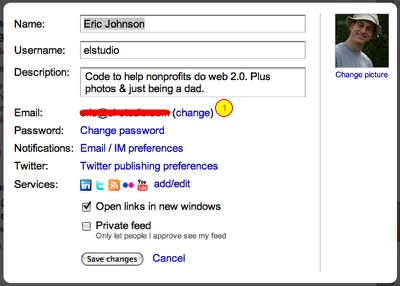
1. Click on Change
Add the new email address
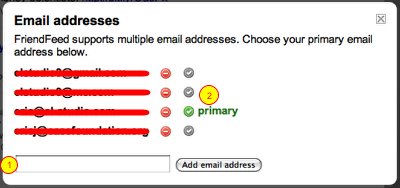
1. Add any email address you'll want to be posting from. While addresses are never made public, your friends can search by this email to find you on FriendFeed.
2. The primary email address is where you'll receive notices: Direct Messages or anything else you've subscribed to by email.
Check the new email account
FriendFeed will send you an email to confirm that the new address is actually yours.
Check your email and click on the link in the email from FriendFeed to confirm that address